-
Your shopping cart is empty!
-
Sub-Total $0.00 Total $0.00
Payment Methods
Accepted Payment Methods
tanchmobile.com makes paying for your orders easy by providing a range of convenient payment options. Below is a guide to the different payment methods used by tanchmobile.com, so you can choose the right way for you.
Payment Methods:

PayPal (Visa, MasterCard, American Express, Discover and JCB)

Stripe - VISA, MasterCard, American Express, Discover, Diners Club, JCB
Paying with Credit or Debit Card? 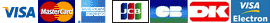
We currently accept Visa, MasterCard, and American Express credit card payments from most locations worldwide. Paying by credit card or debit card is safe, easy and convenient at tanchmobile.com. paydollar is our authorized retailer for credit card orders.
Using Your Credit Card or Debit Card
1. On your Shopping Cart page, click  after reviewing your items.
after reviewing your items.
2. On the Order Information page, under Payment Methods, select Credit Card/Debit Card.
3. Fill in the required information carefully.
4. After reviewing your payment details, click? 
All your credit card details are securely stored by paydollar and not tanchmobile.com.
Paying by credit card through paydollar is quick, secure, and convenient way to order from us.
Note: tanchmobile.com does not store or review your credit card & personal information. As such, should any issues arise regarding your credit card or debit card transaction, please contact paydollar or your credit card company for assistance. tanchmobile.com cannot accept any responsibility for any credit card or debit card payment issues.
Paying with PayPal 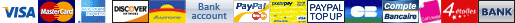
PayPal is a secure and trusted payment processing service which allows you to shop online. PayPal can be used at tanchmobile.com to purchase items by Credit Card (Visa, MasterCard, Discover, and American Express), Debit Card, or E-check (i.e. using your regular Bank Account).
Using PayPal
You do not need to have a PayPal account before ordering from tanchmobile.com. We offer two different ways to pay using PayPal, which are as follows:
1. On your Shopping Cart page, click  Check out with PyPal after reviewing your items. You will then leave tanchmobile.com and enter PayPal. Log in to your PayPal account, or create one if you haven't already, and follow the on-screen instructions given by PayPal. Once you’ve completed your payment information, you will be directed back to our site where you’ll choose your shipping method and then complete your order.
Check out with PyPal after reviewing your items. You will then leave tanchmobile.com and enter PayPal. Log in to your PayPal account, or create one if you haven't already, and follow the on-screen instructions given by PayPal. Once you’ve completed your payment information, you will be directed back to our site where you’ll choose your shipping method and then complete your order.
2. At your Shopping Cart, choose Proceed to Checkout and you will be taken to the Order Information page. Under Payment Methods, select PayPal and then click on Continue Checkout. You will then go to PayPal where you can complete your order payment.
Advantages of using PayPal:
- Payment is traceable. You can trace the status of your payment using your PayPal account.
- Payment does not require you to use your credit card online (you can transfer directly from your bank account).
- PayPal will protect your personal details if you choose to pay by credit card.
Paying with Western Union 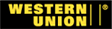
Using Western Union
1. On your Shopping Cart page, click ?  after reviewing your items.
after reviewing your items.
2. On the Order Information page, under Payment Methods, select the Western Union option.
3. After checking the details of your order, click? 
Your order will now have been placed, but tanchmobile.com will not start processing your order until you have paid the full amount.
To complete payment of your items by Western Union, go to your local Western Union branch, or go to their website, and follow the instructions.
The Western Union beneficiary details for tanchmobile.com are:
- First Name:CHAOJUN
- Last Name:TAN
- Country: CHINA
- City: ShenZhen
- Address:
Yu'an Building, Guihua Village, Guanlan Town,
Shenzhen, Guangdong 518100
China
If you have any further questions regarding your tanchmobile.com order payment through Western Union, please email: service@tanchmobile.com
We want every Western Union transaction to go smoothly for our customers, so please be sure to check the total payment amount with them first. tanchmobile.com cannot cover any handling fees added on by local Western Union branches.
Paying with Wire Transfer 
We are also happy to accept wire transfer payments for most orders.
Using Wire Transfer
1. On your Shopping Cart page, click?  after reviewing your items.
after reviewing your items.
2. On the Order Information page, under Payment Methods, select the Wire Transfer option.
3. After checking the details of your order, click 
Your order will now have been placed, but tanchmobile.com will not start processing your order until you have paid the full amount.
To complete payment of your items by wire transfer, contact your local bank who will be happy to make the transfer.
The wire transfer beneficiary details for tanchmobile.com are:
- Beneficiary Bank: CHINA MERCHANTS BANK HONG KONG BRANCH
- Beneficiary Bank Address:21F, 12 HARCOURT ROAD CENTRAL, HONG KONG
- Swift Code: CMBCHKHH
- Account Name: Tan Chaojun
- Account No.: 3186558 (OR Account Number: 621299 860 3186558)
If you have any further questions regarding your newlaptopaccessory.com order payment through wire transfer, please email: service@tanchmobile.com
We want to remind all customers they are responsible for any local handling fees and Intermediary bank handling fees. Therefore, customers should confirm total payment amounts with their local bank.
Disclaimer:
Some brands and trademarks mentioned in the website of certain companies is purely indicate that our products can be used in these products from the manufacturers.
